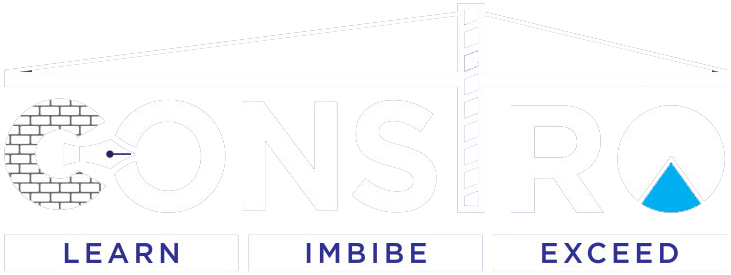Advanced Excel
Why Microsoft Excel?
Microsoft Excel enables users to identify trends and organize and sort data into meaningful categories. Excel is a powerful tool which help better understanding of the business to take correct decisions.
What are the unique features of the training?
The Microsoft Excel training is through real cases to understand the real issues to be resolved.
Who can participate?
Any graduates who want to apply the knowledge of excel in day to day works. From beginners, to advanced users, this course is perfect for all ability levels
What are the benefits?
After completion of this course, learners will able to
- After completion of Microsoft Excel training, participants will be able to apply excel functions efficiently and you will be an expert at Microsoft Excel
- The training will be from the fundamentals, to the most advanced features, covers everything you need to know about Excel
- Lifetime access to study materials and problem solving
- The training is through real cases, applications.
How the evaluation done?
Before the course begins, the participants will evaluate himself/herself against the skills sets required to become experts in excel. There will be continuous assessment through live case study and evaluation will be done to verify the development of skills.
Microsoft Excel Duration?
The average duration of Microsoft Excel training is 15 hours (Basic 8 Hours + Advance 7 Hours). Participants needs to practice on Microsoft Excel to become experts.
Course Contents of Microsoft Excel Training
| Sr. No | Main Course | Duration (Hrs) | Level |
|---|---|---|---|
| 1 | Absolute and Relative References | 2 | Basic |
| 2 | Conditional Functions | ||
| 3 | Database Functions, Financial Function (PV,NPV,FV,PMT,IPMT,PPMT) | ||
| 4 | Consolidation | 2 | |
| 5 | Named Ranges, Indirect | ||
| 6 | Text Functions, Date functions | ||
| 7 | Sorting | ||
| 8 | Remove Duplicate | 2 | |
| 9 | Filter | ||
| 10 | Flash Fill | ||
| 11 | Forms | ||
| 12 | Charts/Graphs/Dashboards, sparklines | 2 | |
| 13 | Subtotal, Group, Ungroup | ||
| 14 | V lookup and H Lookup, X Lookup | ||
| 15 | Index, Math Functions | 2 | Advanced |
| 16 | Advance Fill | ||
| 17 | Condition Formatting | ||
| 18 | Create a forecast in Excel | 2 | |
| 19 | Dependent Dropdown List | ||
| 20 | Data Validation | 2 | |
| 21 | Excel formula error codes and fixes | ||
| 22 | Pivot Table, Power Pivot, Power Query, Power BI and Dynamic Dashboards | ||
| 23 | Protection | 1 | |
| 24 | What-If Analysis | ||
| 25 | Macros |