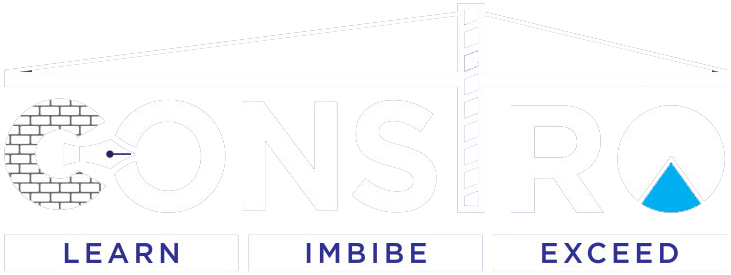Project Management by using MS Project software (MSP)
Why MS Project?
MS Project is fundamental to ensure the success of project planning and execution. Through its application, managers can manage resources, evaluate budgets, create schedules, measure performance, analyze opportunities and assess risks.
What are the unique features of the training?
Hands-on training with real cases to develop the dynamic schedule model for effective project decision making
Who can participate?
Under/post Graduate Students, Diploma, Execution Engineers, Planning Engineers, Project Coordinators, Project Managers, Program Managers
What are the benefits?
After completion of this course, learners will able to define the scope of the project, define the planning strategy, prepare the execution plan, define Work Breakdown Structure, Identify the project activities, prepare the network diagram, Estimate resources to complete the activities, estimate the duration of activities, develop the schedule, develop the project cash flow, monitoring and controlling of the project, perform the delay analysis, perform the what is analysis, generate the reports and dashboards of project by using MS Project tool.
How the evaluation done?
Before the course begins, the participants will evaluate himself/herself against the skills sets required to become the planning engineer. There will be continuous assessment through live case study and evaluation will be done to verify the development of skills.
MS Project Duration?
The average duration of MS Project training is 30 hours. Participants needs to practice on software to become experts.
Course Contents of MS Project Training
| Main Topic | Sub Topic | Duration (Hrs) |
|---|---|---|
| 1. Introduction to Project & Construction Management |
1.1 Project Management and Construction management basics 1.2 Project Management process Groups 1.3 Project Management knowledge areas 1.4 Strategy to develop schedule 1.5 Schedule Model and outputs 1.6 Project Constraints 1.7 Project Risks |
1.5 |
| 2. Develop Work Breakdown Structure (WBS) in MS Project application |
2.1 Define the scope of the project 2.2 What is WBS and why it is required? 2.3 Rules to define the WBS 2.4 MS project user interface, Set and assign calendar, Define WBS code, outline number 2.5 Format WBS summary in activity table and Gantt chart |
1.5 |
| 3. Identify tasks and develop network diagram |
3.1 Scheduling Manually or Automatically 3.2 Define activities for each work package 3.3 Types of relationships and types of dependencies 3.4 Create network diagram of the project |
5 |
| 4. Estimate activity duration and resources |
4.1 Tools and techniques to estimate activity Duration 4.2 Add resources to resource sheet, define types of resources 4.3 Assign resources to activities and summary tasks 4.4 Task types 4.5 Use of resource usage and graphs |
6 |
| 5. Develop Project Schedule |
5.1 Network compression techniques by fast tracking and crashing 5.2 Resource optimization by Resource smoothing and resource levelling 5.3 Determine critical and near critical path 5.4 Perform What-if scenario analysis, constraints 5.5 Display Schedule on Timelines 5.6 Determine project estimate and cash flow |
3 |
| 6. Monitoring and controlling |
6.1 Set project baseline/s 6.2 Setting Additional Baselines 6.3 Adding New Tasks to a Baseline 6.4 Viewing baseline and current values in a Gantt Chart view 6.5 Update task 6.6 Updates resources 6.7 Percent complete, unit % complete & Physical & complete 6.8 Earned value Analysis 6.9 Analyzing an Earned Value Graph 6.10 Controlling How Project Calculates Earned Value |
7 |
| 7. Customization and project Reports |
7.1 Custom activity and resources 7.2 Indicators 7.3 Generating Graphical Reports 7.4 Printing Views to Report Project Information 7.5 Reporting Performance |
2 |
After completion of the MS Project training, the participants will acquire following skills.
- Define Project Scope
- Create WBS
- Identify Project Activities
- Create Network Diagram
- Estimate Resources for Activities
- Estimate Activity Duration
- Determine Critical Path
- Develop Project Schedule
- Estimate Activity Project Cost
- Develop Project Cash Flow
- Define Performance Measure Baseline
- Monitoring and Controlling of Project Scope, Schedule, Cost
- Delay Analysis
- Project Risk Management
- Resource Management
- Project Dashboards and Reports
- Proficiency in MS Project software